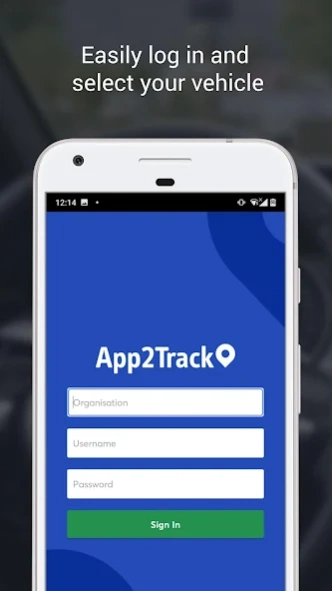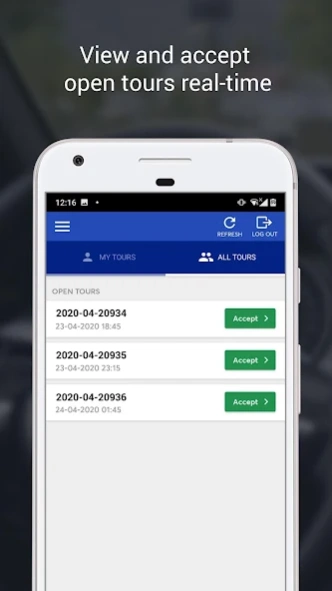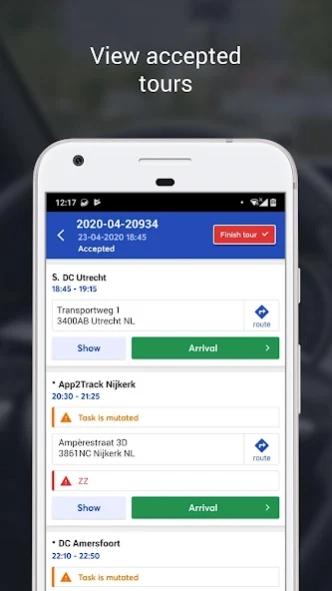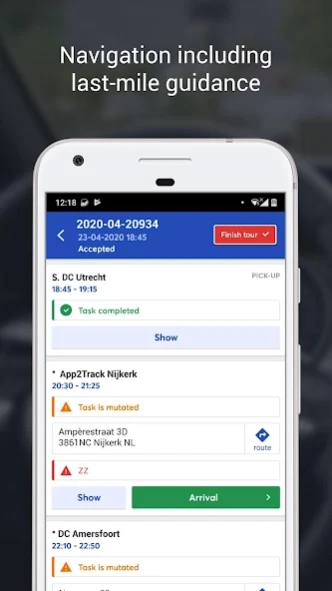App2Track 3.23.0
Continue to app
Free Version
Publisher Description
App2Track - The drivers’ app for transport and home delivery
App2Track – the drivers’ app for transport and home delivery
No onboard computer system? App2Track is the solution! Use App2Track to track both chartered drivers and your own through your or your clients’ Control Tower. Match routes to drivers accurately and ensure visibility and route execution data for your Control Tower or Transportation Platform with App2Track!
App2Track allows drivers to swap or take over each other’s routes without intermediaries. App2Track’s user-friendly design makes the app easy to use, even for drivers who aren’t familiar with smartphones.
Navigation including last-mile guidance is included. Choose which navigation solution you would like to link, including Waze, Google, Sygic and TomTom.
You can download App2Track to Android phones, tablets and open Android onboard computer systems such as Mercedes Benz Fleetboard, Rietveld, Vehco and TomTom.
App2Track is a step towards paperless assignments with transportation processes incorporating fully digital of logbooks, consignment notes and other documentation.
Use App2Track to turn your phone into an onboard computer system today!
The advantages of App2Track:
- Real-time delivery tracking
- No more waiting for documents
- User-friendly and personal guidance
- Supported on phones, tablets and on-board computer systems
- Communication via the app, less calling
- Track tours on the App2Track dashboard
- Any desired navigation app can be connected
- Happy drivers
About App2Track
App2Track is a free app for Android published in the Office Suites & Tools list of apps, part of Business.
The company that develops App2Track is Optimizers B.V.. The latest version released by its developer is 3.23.0.
To install App2Track on your Android device, just click the green Continue To App button above to start the installation process. The app is listed on our website since 2024-04-11 and was downloaded 1 times. We have already checked if the download link is safe, however for your own protection we recommend that you scan the downloaded app with your antivirus. Your antivirus may detect the App2Track as malware as malware if the download link to com.optimizers.a2t is broken.
How to install App2Track on your Android device:
- Click on the Continue To App button on our website. This will redirect you to Google Play.
- Once the App2Track is shown in the Google Play listing of your Android device, you can start its download and installation. Tap on the Install button located below the search bar and to the right of the app icon.
- A pop-up window with the permissions required by App2Track will be shown. Click on Accept to continue the process.
- App2Track will be downloaded onto your device, displaying a progress. Once the download completes, the installation will start and you'll get a notification after the installation is finished.